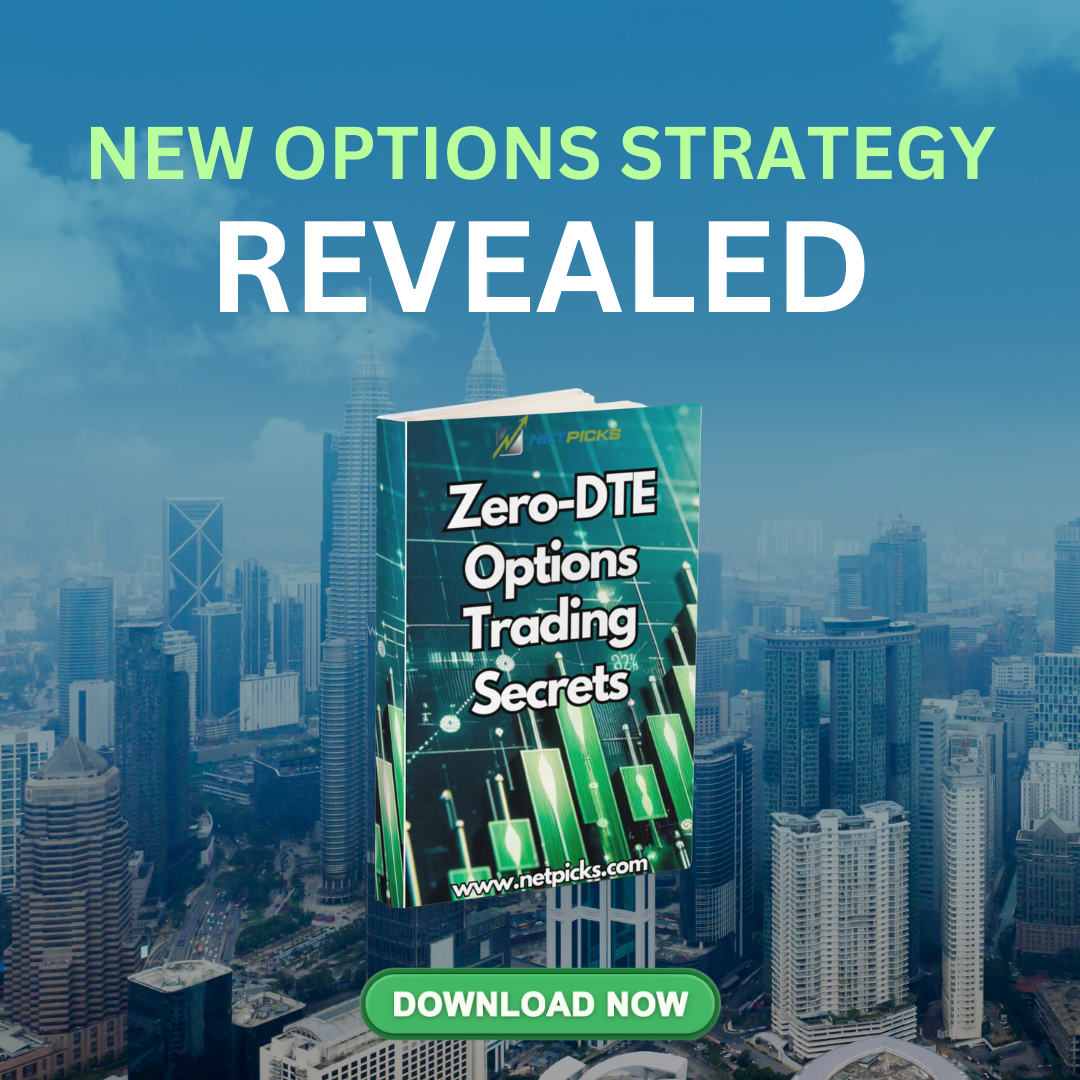Whitelist Us
Make Sure You’re Able to Receive Hyperion Financial Emails
To ensure proper delivery of Hyperion Financial emails to your inbox, first try these two steps (users of Yahoo, MSN, Hotmail, or AOL may want to click on the link below for specific steps they can take):
1) First, make sure you add customerservice@hypfin.com to your email address book or ‘safe list’. Your address book or ‘safe list’ is where you keep the names and email addresses of people and companies you exchange emails with.
2) Second, you can email your ISP (the company that handles your email) and tell them you need to ‘whitelist’ or ‘safelist’ these two addresses:
www.icontact.com
app.icontact.com
These simple steps help ensure that the email we send to you actually makes it to your inbox. In rare cases, subscribers’ emails get ‘bounced’ or flagged as ‘spam’ by their Internet Service Provider.
By adding the address of the sender of the email you want and emailing your ISP, you can typically avoid the frustrating experience of not receiving Hyperion Financial emails.
Additionally, you may click on the following email providers for more detailed instructions on how to whitelist Hyperion Financial:
If you follow these instructions and still have trouble receiving our communications, email us at:
customerservice@hypfin.com
We’ll try to get the issue resolved as soon as possible so you don’t miss any Hyperion Financial emails!