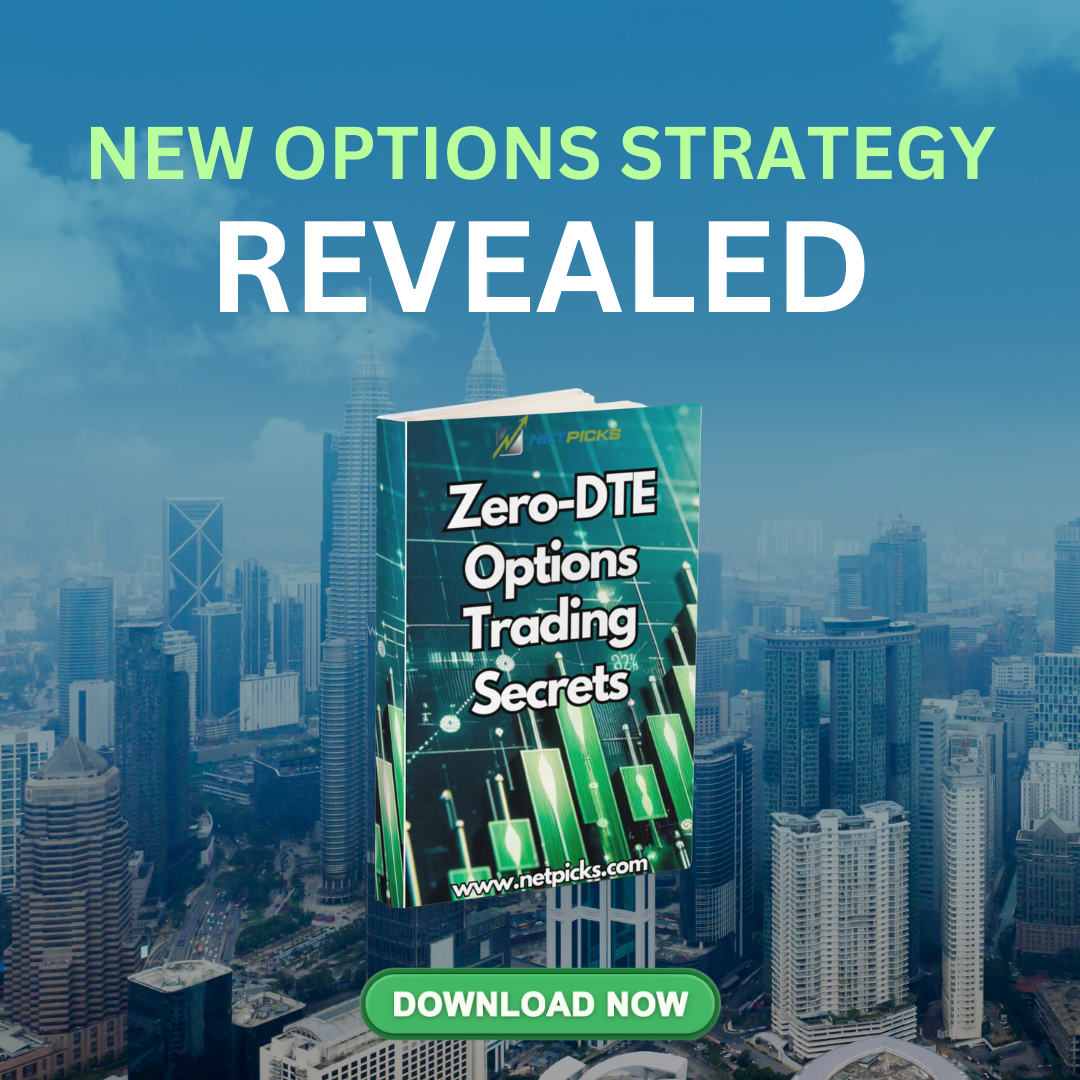Yahoo
Whitelist Us
Yahoo Users
To ensure proper delivery of Hyperion Financial emails to your Yahoo inbox, please follow the following steps:
1. Open your Yahoo mailbox.
2. Click ‘Mail Options’ link located near the top right of your email screen.
3. Click ‘Filters’.
4. Next, click ‘Add Filter’.
5. In the top row, labeled ‘From header’, make sure ‘contains’ is selected in the pull-down menu.
6. Enter customerservice@hyperionfinancial.com into the box next to ‘From header’.
7. At the bottom, where it says ‘Move the message to’, select ‘Inbox’ from the pull-down menu.
8. Click the ‘Add Filter’ button again.